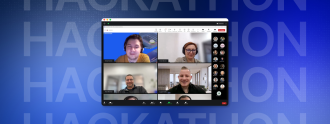
Contact us
Our team would love to hear from you.

This article provides definitions of artificial intelligence (AI) and neural networks, explores their value in graphic design, and outlines the best AI design tools to assist designers in their work.
AI is a computer technology that simulates human intelligence to perform tasks such as data analysis, foreign language translation, decision-making, and speech and image recognition. In design, AI tools are poised to revolutionize processes by automating numerous tasks, such as image editing, layout optimization, data visualization, and more.
AI includes several subsets, including machine learning. Neural networks, a type of machine learning, are used in graphic design tools to accomplish different tasks.
Neural networks are built based on the structure of biological neurons and trained on data to continuously improve their ability to perform design functions and generate innovative ideas. The more they train, the more creative and effective they become.


AI and neural networks become powerful tools in the hands of skilled experts who can formulate requests clearly and accurately. These technologies can’t replace graphic designers but they can enhance their work, simplify and accelerate the design workflow, and help achieve the desired outcomes.
Below are popular AI design tools that optimize and enhance processes, along with use cases and examples from the EffectiveSoft design team.
This is an advanced service for removing unwanted or unnecessary objects, defects, and text from pictures. The free version saves photos at a resolution no higher than 720px. The paid version offers extended functionality, including features like image upscaling, cleanup, background removing, and more.
How to use it: Upload a photo, use the eraser to highlight the element you want to remove, and the neural network redraws the background without that object.
Use case: Below is an example of how the EffectiveSoft design team used the tool to remove an object in the background of a photo for one of our promotional campaigns.
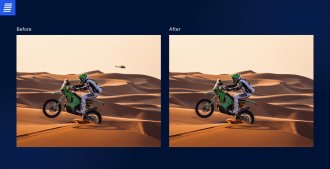
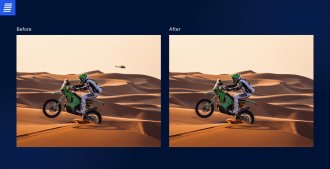
This service has four main functions: it erases and restores objects and removes and adds backgrounds in images. The free version only allows photos to be saved in low resolution. The paid version enables saving in high resolution as well as additional features. A subscription provides access to a larger number of images to process.
How to use it: Upload a photo of a person, animal, or object. The neural network automatically identifies the background to remove.
Use case: Our design team uses the service to create branded photos for EffectiveSoft’s social media channels, email signatures, and internal resources.
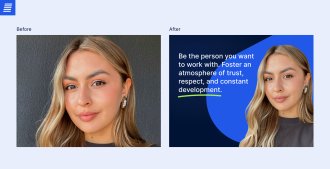
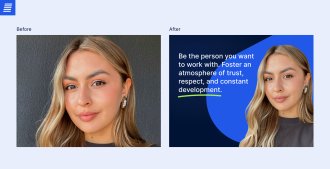
This tool increases image resolution, sharpening it and enhancing brightness and contrast. The free version of the AI Image Enlarger provides a limited amount of credits per month, which can be used for various functions, and permits pictures with maximum dimensions of 1200 x 1200. Let’s Enhance and BigJPG are similar services offering almost identical functionality.
How to use it: Upload a low-quality photo and the service automatically improves it significantly.
Use case: EffectiveSoft designers use AI Image Enlarger to create posts for our social media channels. Photos taken at conferences and meetings are enhanced using this service and shared on LinkedIn, Instagram, and other social platforms.
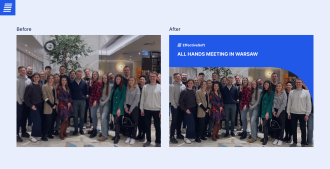
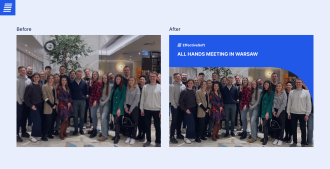
ColorSpace is an excellent tool for creating a harmonious color scheme. The service generates twenty-five color palettes based on a specific color, with each shade in the palette represented by a code. This service has no usage limitations. Khroma is a similar tool that creates color combinations.
How to use it: Enter a color code and the service automatically generates suitable palettes.
Use case: The EffectiveSoft team uses ColorSpace to create our brand palettes for data visualization, such as monochrome graphs and charts.
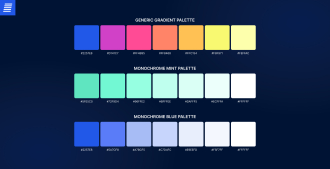
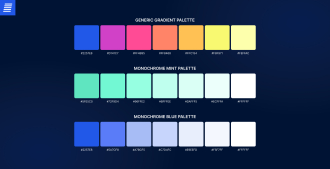
We created a design concept for the Realmate app. The app allows users to find the perfect roommate by sharing ads on social media and suggests potential roommates based on user status and personal preferences.
This service colorizes black-and-white photos and helps restore photos with various artifacts. The free version of Colorize saves photos in low quality and adds a watermark. Palette App is a similar tool for coloring pictures.
How to use it: Upload a photo and choose the necessary function.
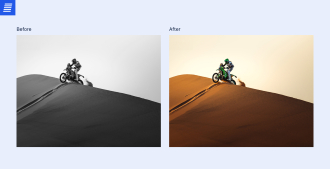
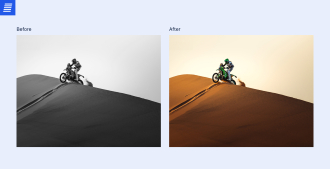
An example of using the color function
This AI tool for graphic designers creates unique artificial photos of people. The service can be used for prototyping, avatar creation, and more. The free version of Random Face Generator offers low-quality photos, adds a watermark, and is licensed for personal use only. UnrealPerson is a similar tool for creating photos of people.
How to use it: Select gender, age, and race, and the neural network will generate a photo of a nonexistent person.
Use case: We needed to illustrate one of our blog articles with a picture of a random user to show an app interface while avoiding copyright issues. Using these tools, our designers successfully generated a photo of a person and added it to a user profile.
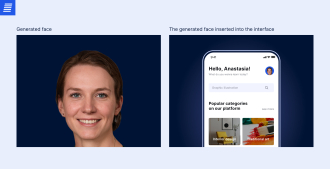
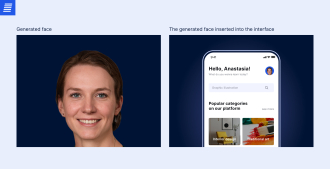
With this tool, the neural network draws backgrounds for cut-out objects based on text requests. There are also pre-existing options to choose from. The service has no limitations, but it may not always recreate the request precisely, since it’s still under improvement.
Use case: To create an attractive merchandise display for the EffectiveSoft Dakar marketing campaign, our design team used this service to create a background for the promotional items.
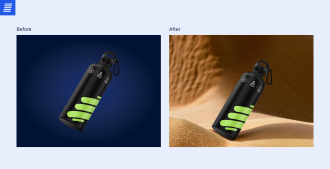
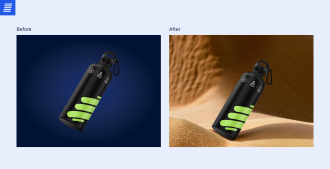
This AI design tool generates iOS emojis based on text requests. With the free version, users are limited to creating one emoji per day.
Use case: The EffectiveSoft design team uses Emoji Generator to create unique emojis for presentations, articles, or ads, employing these emojis to establish an association with our company.


This plugin transforms 2D icons into 3D, offering functionality that includes editing objects’ materials and colors. The plugin has no limitations.
Use case: 3D icons created with the help of this Figma plugin can be used in marketing materials, presentations, product presales, prototyping, and even AI-generated business logos. EffectiveSoft’s designers create 3D shapes for our articles and social media posts.
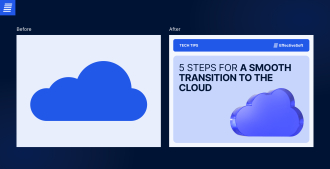
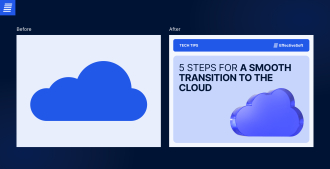
This neural network generates patterns based on text requests. The free version saves patterns in low resolution.
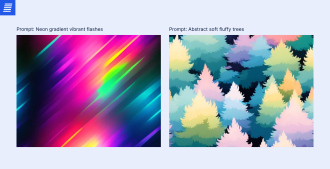
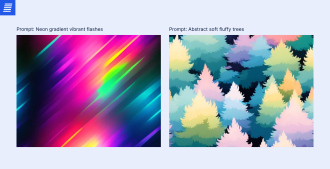
An example of using the pattern function
The following five AI tools for graphic design can handle more complex tasks. To test their abilities, our design team selected one project and created concept images using different AI generators. You can see the results below.
This neural network creates images based on text requests and references. Capable of working in various artistic styles, it excels at creating detailed art. OpenAI, the platform that powers Dall-e-3, does not provide a free version of the service, nor does the tool offer photo enlargement, quality improvement, image customization, or blend mode. However, you can sign up on Microsoft Bing and request image generation by Dall-e-3 in Microsoft Copilot for free.
Use case: To make a sports application for children encouraging and appealing, we needed to create colorful avatars that users could apply to their profiles. The prompt for this and the following tools was to create a pack of nine pixel avatars based on a popular low-poly video game to engage children with a familiar design. Below is the example generated by Dall-e-3.
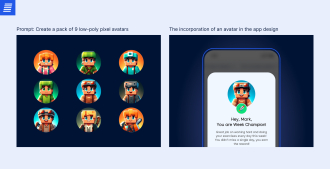
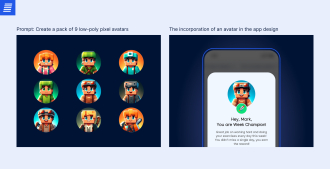
This is another powerful tool that generates images from text requests. The service has an online web version and a desktop app. It offers different styles, with the best results achieved by formulating requests correctly. The free version offers a limited number of generated images.
Use case: We made the same prompt as with Dall-e-3—colorful low-poly avatars based on a popular children’s game. This is the result delivered by Stable Diffusion.
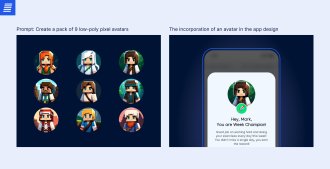
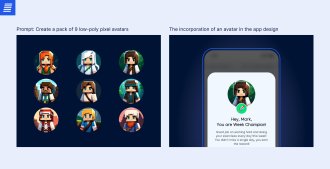
Yonne is an online store of hand-made jewelry, exuding the brand’s style and values through its sleek and contemporary design.
Arguably one of the most popular AI tools for designers, Midjourney creates images from text requests. It offers several options for one request and allows for modifications. Its primary advantage is the blend function, which enables the mixing of multiple images. It also provides designers with image generation style customization, image styling, enlargement, quality improvement, reference-based image generation, and image variations.
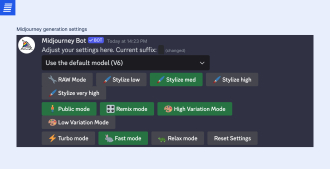
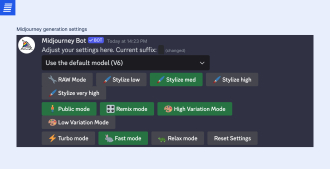
The service has no free version, and offers a limited number of image generations per month. The generated images are saved in public access; removing them is only possible by purchasing the Pro plan.
Use case: Midjourney produced the following images based on our request.
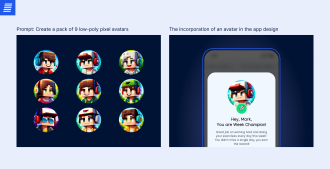
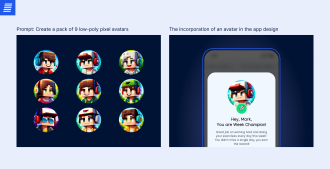
This AI tool for design is a convenient platform combining several neural networks, including Midjourney, Stable Diffusion, and Dall-e-3, as well as other useful tools. The free version restricts the number of image generations and the AI services accessible to the user.
Use case: Below are the images created by Phydigital+ based on the same prompt as above.
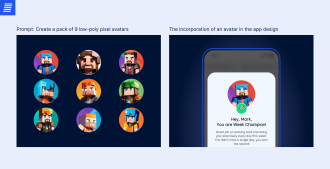
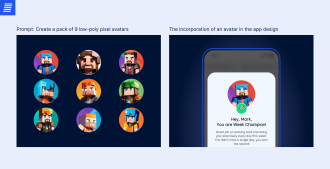
This service is capable of creating detailed images, turning concepts into complete art, icons, GIFs, and much more. It includes several image creation styles, allowing users to quickly select their desired mode without specifying the style in each request. The chosen style will then be applied to all subsequently generated images. The free version of the tool is limited in the number of generations per day and the use of the neural network functions. Tools with similar functionalities include Playground.AI, Dream.AI, and the Magician Plugin for Figma.
Use case: Here’s how Leonardo AI replied to the same request as the previous tools.
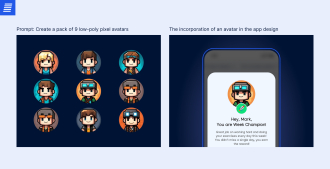
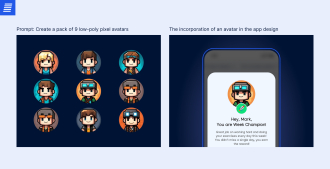
Neural networks are gaining momentum among graphic designers, becoming the ultimate creative support tools. AI design software facilitates designers’ work, freeing up their time by tackling routine tasks and inspiring creative new ideas. AI tools are excellent assistive tools for professional development and enhancing graphic design workflows; however, technology alone can’t replace an experienced graphic content creator.
To learn more about advanced technologies and our services, contact the experts at EffectiveSoft.

AI in graphic design refers to the use of AI and related technologies to generate graphic content. AI advances design processes by enabling the automation of repetitive tasks and helping generate creative ideas.
AI solutions streamline the design workflow and boost efficiency by automating and optimizing tasks. They are also an excellent source of inspiration for graphic designers. Another important benefit of this technology is the enhanced accessibility of digital products. AI-powered tools help create accessible designs, identify issues, and recommend improvements to make a website or mobile application accessible.
AI has broad applicability in graphic design. AI tools can be used for image generation and editing, presentation and banner creation, layout optimization, and more. They can also assist in creating or choosing appropriate fonts, color schemes, and other design elements.
Can’t find the answer you are looking for?
Contact us and we will get in touch with you shortly.
Our team would love to hear from you.
Fill out the form to receive a consultation and explore how we can assist you and your business.
What happens next?