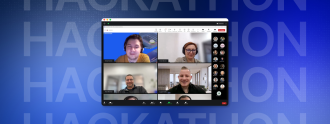
Contact us
Our team would love to hear from you.

Business intelligence (BI) resembles having a sophisticated GPS when navigating through a dense forest. Instead of wandering aimlessly, organizations can use data as a guide. BI tools use past and current information to provide clear direction, helping businesses navigate complex business landscapes, avoid obstacles, and make well-informed decisions to efficiently reach their desired destination.
Power BI has emerged as a leading tool in BI, enabling organizations to visualize data and derive actionable insights. Although it offers extensive capabilities, this software also has limitations. In this article, we’ll explore the challenges presented by Power BI projects and offer best practices to overcome them.
There are numerous BI tools available today, each offering a unique set of benefits. In the 2024 Gartner Magic Quadrant for Analytics and Business Intelligence Platforms, the leader is Power BI.


Source: gartner.com
This is a cloud-based data visualization platform provided by Microsoft primarily for BI purposes. The increasing popularity of this BI tool can be attributed to several key factors:


Although BI offers accessibility and ease of use, it also comes with several business intelligence problems.
Power BI, a powerful business analytics tool by Microsoft, offers extensive features for data visualization, reporting, and sharing insights. However, designing a visually appealing and feature-rich Power BI solution presents several challenges for developers and designers. These issues can be solved if approached in the right way. In this section, we outline the main Power BI limitations and tips on how to deal with them.
Many users praise Power BI for its simple and intuitive interface, which requires no coding or technical experience. However, its effectiveness depends on what you aim to achieve with the tool. Tasks like integrating and modeling data, especially from multiple sources, require skill and expertise in languages like DAX (Data Analysis Expressions), with its complex syntax.
Solution: Regular practice with real-world scenarios reinforces understanding and builds confidence in using DAX for complex data modeling problems. Additionally, the Intellisense feature can assist in writing accurate DAX formulas by offering helpful suggestions.
This is the next challenge, which is partly a continuation of the previous one. While Power BI is considered the easiest BI tool for importing data and creating reports, it is more than just a report-building platform; it is a comprehensive suite of interconnected tools. So, to harness its full functionality, it is necessary to learn and master additional tools, such as Power BI Report Server, Power BI Services, and more.
Solution: The best way to address this challenge is to hire or outsource a professional BI developer or a dedicated team with extensive knowledge and expertise in the domain. You could train your employees, but this is a time-consuming option.
.

Centralized data storage solution for reporting, analysis, and data-driven decision making.
The free version of Power BI offers limited functionality that is insufficient for the enterprise level. To fully leverage the platform’s capabilities, organizations turn to the paid versions. This presents a challenge, because the pricing structure of Power BI is complex and potentially confusing. It offers several types of licenses, such as Pro, Premium, and Premium per-user, each for a particular purpose and with particular features.
Solution: Assess your organization’s needs, user number, data volume, and required features. Consult a certified Microsoft partner to get clarity on licensing options and/or use trial versions of different licenses to find the best fit.
One of the common business intelligence challenges is the high dependency on the quality of the underlying data. Engineers sometimes encounter inconsistent and incomplete data that must be cleaned. This process requires time and resources; if neglected, it can lead to inaccurate insights and misguided business decisions.
Solution: Before importing data into Power BI, create a robust data cleansing process with Power Query or other ETL tools. Additionally, maintain a robust data governance strategy to ensure consistent data quality across all datasets.
Power BI’s built-in options lack the flexibility needed for data presentation. These Power BI dashboard limitations can hinder the creation of a solution that aligns with a particular organizational brand or reporting standard, while reducing the effectiveness of data analysis and decision-making.
Solution: Utilize visualizations from AppSource or create your own using Power BI’s developer tools. Consider integrating third-party services that offer more customization features for dashboards and reports.

A centralized data warehouse and Microsoft Power BI allow collecting and analyzing data from the divisions scattered across the USA.
Power BI can’t handle massive datasets. Even the Premium license limited file uploads to 10 GB. Moreover, when it comes to large sizes, especially from external sources, many users claim poor performance.
Solution: Store large datasets in the cloud and connect it to Power BI. Alternatively, you can use the OLAP cube to connect your Power BI reports to your data source, thereby eliminating the need to import entire datasets.
Power BI lacks some settings, such as marking maximum and minimum points on a chart, adding icons for conditional formatting, and adjusting font sizes where needed. Creating complex matrices or tables can also be difficult.
Solution: Experienced BI developers can easily cope with these challenges by using third-party systems or additional Power BI services like Power BI Builder to create intricate matrices and tables.
While Power BI’s numerous benefits have driven many companies to adopt it, it also presents significant challenges that must be addressed to facilitate smooth learning and usage. Fortunately, all these concerns can be resolved if approached in the right way. In this context, a robust BI development team is vital. EffectiveSoft specialists are ready to take over the creation of your sophisticated Power BI solution.

Business intelligence can be used in all sectors, be it finance, healthcare, retail, manufacturing, or marketing. BI systems are invaluable tools that help businesses optimize operations, enhance decision-making, and improve customer experiences by analyzing data to identify trends and insights.
There are many differences between Power BI and Tableau, from pricing plans to programming languages. The key ones are in ease of use, pricing, and integration capabilities. Power BI is generally more affordable, integrates seamlessly with Microsoft products, and offers user-friendly interfaces.
Tableau is known for its robust data visualization capabilities and granular control. However, people new to using the platform and specialists with no technical background may find it difficult to understand.
Trends that can help overcome these problems include the adoption of artificial intelligence and machine learning for predictive analytics, increased use of cloud-based BI solutions for better scalability and integration, and enhanced data governance frameworks to improve data quality and security.
Power BI supports Excel, SQL Server, Azure Data Warehouse, SharePoint Google Analytics, Salesforce, OLAP cube, and many other data sources.
Can’t find the answer you are looking for?
Contact us and we will get in touch with you shortly.
Our team would love to hear from you.
Fill out the form to receive a consultation and explore how we can assist you and your business.
What happens next?