
Contact us
Our team would love to hear from you.

To this end, we strive to continuously improve our processes and adopt best practices, including the use of the C4 model to present software architecture. In this article, we will explain the C4 model and explain how our clients and company employees can benefit from embracing this approach.
The C4 model simplifies the definition of software architecture by allowing users to “zoom in” on different levels of detail. In other words, it provides a representation framework for software systems that offers a well-structured way to approach architecture visualization without overwhelming stakeholders with technical complexity.
Using the predefined abstractions, the model facilitates structural decomposition, which means breaking the software system down into smaller, more understandable parts. The relationships between components are shown as a hierarchical tree, moving from the highest level to the lowest. The top level shows the system as a whole and its interactions with users and external systems. The next level down presents the main technical components, called containers, such as databases or web applications. Further down are the main components within each container and their relationships. The lowest level illustrates the implementation of individual components using diagrams.
To visually present these levels, the C4 model uses the following diagram types:
A high-level overview of the entire system that shows how it delivers value to its users or external systems
Yes, every software system should have a system context diagram.
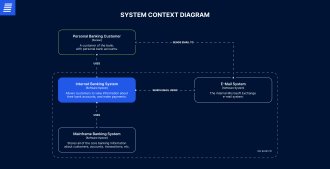
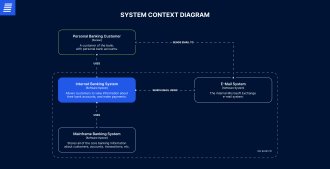
A breakdown of the system into main technical components (containers) that host and run code or store data. These separately deployable containers can be web apps, databases, file systems, and more.
Yes, every software system should have a container diagram.
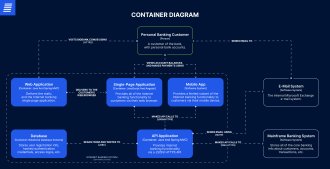
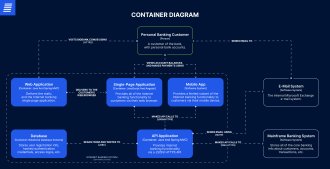
A detailed look inside a container which is a group of related functionalities working together behind a well-defined interface. Components themselves are not separately deployable, they run within a container.
No, because it is a low-level diagram, and details may change frequently during the project. It is only recommended for critical or complex parts of the system to avoid costly maintenance.
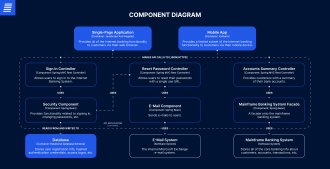
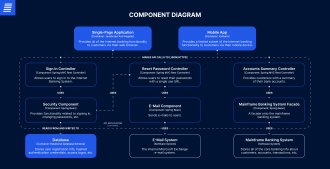
A representation of the programming language building blocks that create a component: classes, interfaces, enums, functions, objects, etc.
Connects the high-level components to the actual code, bridging the gap between architecture and implementation.
No, because this diagram can be generated from the codebase and changes often. It’s not generally recommended but can be used to highlight key components, patterns, or coding styles.
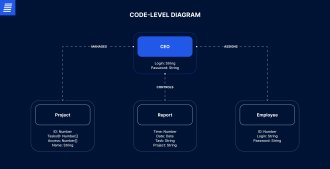
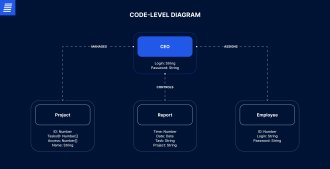
Note: For object-oriented programming languages, the best way to do this is to use a UML class diagram. Today, almost all IDEs offer the ability to generate them directly from source code.

We made it possible to empower data-driven insights and advanced analytics for the client’s success.
In addition to the basic C4 model diagrams, there are other types of diagrams that can provide further insights into software system architecture and behavior. Two common examples – deployment diagrams and sequence diagrams – are presented below.
A representation of how the software system or its containers are linked to the deployment infrastructure, such as physical servers, virtual machines, or execution environments like database servers or web servers.
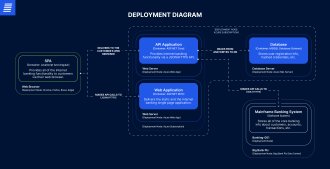
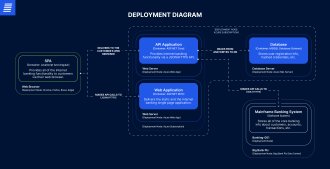
A diagram that shows how various elements of the system (such as people, software systems, containers, or components) interact with each other over time to complete a specific task or use case.
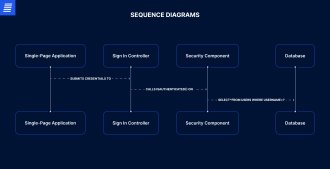
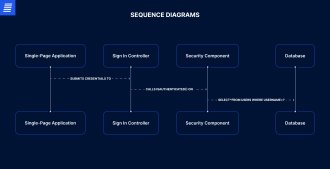
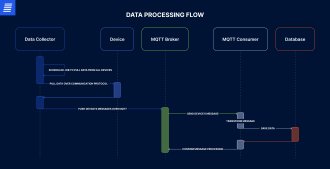
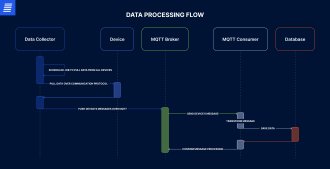
These diagrams enable business analysts and solution architects to present clear, comprehensive views of project architectures.
The C4 model can be a valuable tool for IT consulting services as it offers numerous benefits for all stakeholders. Below we cover just a few of these advantages.
The C4 model is a valuable tool for those involved in the IT consultancy process, enabling them to gain a comprehensive understanding of the software system they are working with. By creating C4 diagrams at different levels, consulting teams can visualize the structure of the system and identify its key components and dependencies.
The C4 model provides a visual representation that is easily understood by both technical and non-technical stakeholders. Architects and technical leads can utilize C4 diagrams to explain the system’s architecture, highlight important components, and demonstrate how different parts of the system interact.
By analyzing C4 diagrams, project managers and business analysts along with development teams can identify potential bottlenecks, performance issues, or areas for improvement in the software system. The clear visualization provided by the C4 model helps highlight aspects that may require attention, resulting in more effective problem-solving.
The C4 model assists consulting teams in making informed decisions about system design, scalability, and technology choices. By visualizing the system’s architecture and dependencies, consultants can evaluate different options and assess the impact of potential changes.
The C4 model’s standardized approach simplifies documentation, making it easier to maintain and update. This ensures that your IT documentation is always accurate and readily accessible, facilitating knowledge sharing and onboarding of new team members.
Implementing the C4 model in IT consulting services significantly improves the quality of deliverables and the clarity of communications with clients. This approach ensures that all stakeholders share a common understanding of the proposed software solution, its components, and how they interact with each other and the environment.
By maintaining this structured approach to architecture visualization, we continue to build trust and deliver value when delivering our IT consulting services.
Our team would love to hear from you.
Fill out the form, and we’ve got you covered.
What happens next?
San Diego, California
4445 Eastgate Mall, Suite 200
92121, 1-800-288-9659
San Francisco, California
50 California St #1500
94111, 1-800-288-9659
Pittsburgh, Pennsylvania
One Oxford Centre, 500 Grant St Suite 2900
15219, 1-800-288-9659
Durham, North Carolina
RTP Meridian, 2530 Meridian Pkwy Suite 300
27713, 1-800-288-9659
San Jose, Costa Rica
C. 118B, Trejos Montealegre
10203, 1-800-288-9659