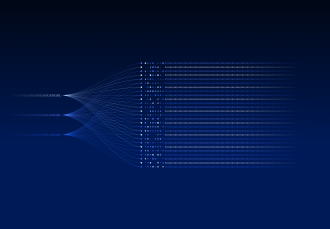
Contact us
Our team would love to hear from you.

In today’s rapidly evolving technological landscape, organizations must prioritize the reliability and agility of their technology infrastructure like never before. As a result, the topic of legacy system migration is becoming increasingly relevant, as indicated by an IndustryARC report, which projects that the data migration market will reach $10.9 billion by 2025. This article will guide you through the legacy app migration process, explain why it’s necessary, explore migration strategy, and discuss possible challenges.
A legacy system can be defined as outdated software that is still in use. While official support and maintenance may no longer be available, in many cases, regularly maintained legacy applications can continue to function.
A legacy systems migration involves modernizing old software by transferring it to a new platform. This process is designed to modernize obsolete data, applications, or functionalities, bringing them up to date with current technologies. This is crucial to ensure businesses have the necessary performance, scalability, security, maintenance cost, and other essential aspects.
Statistics show that more than two-thirds of companies still rely on legacy software for essential business tasks. While some businesses may consider this “good enough”, delaying migration may result in security, reputational, and compatibility issues as well as higher maintenance costs. The following major reasons demonstrate the importance of undertaking the legacy software migration process.
The original developers of legacy software no longer provide security patches, firmware updates, or bug fixes, leaving them vulnerable to emerging threats. Although security checks and alterations are still possible, most legacy systems are incompatible with the newest security features designed to counteract threats, such as role-based access, zero-trust frameworks, multifactor authentication, single sign-on, and contemporary encryption.
Furthermore, with the growing number of attacks and breaches, regulators have established more stringent compliance requirements. Legacy applications often fail to comply with security laws and acts such as the General Data Protection Regulation (GDPR) or the Data Protection Act (DPA) because they cannot be updated accordingly. This not only raises security concerns but also legal issues.
Poor usability can result from a range of issues, including slow loading times, glitchy interfaces, and confusing navigation. These problems can not only cause frustration but also lead to customer abandonment. According to research from Amazon Web Services, 88% of Internet shoppers report that a negative online experience would deter them from revisiting a website. Furthermore, PriceWaterhouseCoopers found that 32% of consumers would abandon a brand they liked after just one negative experience. To prevent this, it’s essential to ensure software is efficient and user-friendly.


A scalable system is designed to handle a growing customer base, higher order volumes, and larger data sets without compromising performance. Many legacy applications were created without considering scaling. If your company’s operations exceed the capabilities of your application, it’s time to consider migrating to a more modern and scalable solution.
Many enterprises cite cost as a reason to postpone legacy migrations. However, maintenance costs for out-of-date systems may end up being significantly higher. This cost encompasses various factors, including additional development, downtime, lost revenue, and more, resulting in recurring expenses. Furthermore, since legacy systems are no longer officially supported, organizations may incur expenses for manual updates that would otherwise be automated, straining IT budgets.
According to a 2019 Gartner report, by 2025, 40% of IT budgets will be dedicated to addressing technical debt caused by legacy systems. Transitioning from a legacy system to a modern solution can help eliminate these costs and establish a more cost-effective IT infrastructure.
Many legacy systems were created with programming languages that are either outdated or have been replaced by newer ones. As a result, integrating modern features and technologies with these antiquated systems can be challenging, requiring significant modifications or even a complete codebase overhaul. This limitation restricts the utilization of advancements such as artificial intelligence, machine learning, big data, and other innovative solutions. By migrating legacy systems to modern solutions, businesses can overcome these challenges and fully leverage cutting-edge technologies to achieve growth and business objectives.
Once you’ve decided to transition to an updated system, it’s time to launch the system migration process. The first step in this process is creating a step-by-step plan based on your goals, resources, and other factors. A standard legacy migration plan looks like this:


Let’s take a closer look at some of the steps involved in a legacy system migration strategy.
Before you migrate a legacy system, you need to know how it operates. This involves evaluating the current architecture and studying the available documentation. Data model creation is vital at this step because it demonstrates the types of data used within the system, their relationships, how the data is organized, and any redundancies or shortcomings of the system. A migration team must also assess the user interface to identify and remedy weak points. The best way to accomplish this is by surveying active users.
After thorough analysis, the next step involves determining how to transfer the software to a new environment. This decision depends on factors such as organizational goals, existing infrastructure, budgetary constraints, types of legacy systems, and specific project requirements. Below are the most common migration models.
This model, also known as rehosting, entails migrating legacy applications to the cloud or another environment. It utilizes the existing infrastructure with minimal code changes, ensuring a rapid transition. Lift and shift is the best option in cases when the current application architecture is compatible with the target environment and doesn’t require significant alterations.
This is the process of migrating systems or applications to a more advanced platform and then optimizing and adapting them to the new environment. Necessary optimization modifications may include integration with platform-specific APIs, data transformation, and framework updates, while preserving the essential functionality and architecture of the legacy system.
The rearchitecture model, which involves completely redesigning applications or systems from the ground up, is the most complicated and time-consuming option, requiring developers to alter a significant portion of the software code in order to add new features. Rearchitecture is usually the best choice when the current architecture is unscalable or obstructs the uptake of cloud-native technologies.
Other, less popular legacy migration solutions include:

We offer end-to-end cloud application development services, from ideation to deployment and maintenance, ensuring that our clients receive tailored solutions that meet their specific needs.
Legacy data migration is a complicated undertaking; therefore, it should be considered a separate project with its own plan. One of the initial steps in this process is data quality evaluation. Even in the absence of concerns, the quality of the source data should be approached with caution. Legacy data may not comply with the regulations of the new systems. Additionally, historical data may reveal issues that need to be addressed.
To guarantee access to vital information in case of an emergency, it’s crucial to back up files and other data before migrating a legacy system. This will also minimize downtime in the event of hard drive failure or server breakdowns.
Developers must define how legacy system data will be transformed and transferred to the corresponding fields or structures of the new system and find the best set of tools to enable a seamless transition.
Before starting a full-scale migration, you must perform a so-called pilot migration. This process involves moving a small portion of the codebase to a new system as a test. The code should include a variety of features, components, and dependencies that accurately represent the larger application.
This kind of testing enables the identification of potential architecture or migration plan issues that, if discovered in the final implementation, could be extremely expensive or time-consuming to fix.
Converting or modifying the code to a new platform or technology, resolving compatibility issues, and ensuring the migrated code operates correctly should all be part of test migration.
Once the legacy migration strategy has been created and tested, you can start the actual process. Ideally, the transfer should be conducted gradually to enable effective code testing and facilitate issue resolution. If you migrate legacy applications at once, you may be forced to fix numerous, often more significant issues that hinder the proper functioning of the application.
Develop a comprehensive plan outlining the testing strategy, scope, test cases, resources, and schedule. Conduct functional testing to verify that the migrated system executes the intended operations. Additionally, assess the performance of the migrated system under different conditions, including normal and peak loads. Validate the integration points between the migrated system and other applications or services.
Although migration can fix various operational problems and bring your processes to a new level, it’s not a simple procedure. There’s a significant chance you will face certain issues. Here are some of the most common challenges associated with migrating legacy systems.


Over the years, various developers have worked on your system. They’ve added new features, fixed bugs, and adjusted system settings, employing different techniques and instruments. This multiplicity of solutions and approaches often leads to compatibility issues during migration.
The migration of legacy systems takes time and may cause interruptions to regular business operations, resulting in lost productivity and downtime.
Because legacy systems often use antiquated technologies, effective system migration and maintenance may require specialized training and expertise. To avoid mistakes and delays, turn to EffectiveSoft’s legacy system migration experts.
Another challenge related to legacy migration is the absence of necessary documentation. This makes it difficult to comprehend the principles of operation for an old system and how it handles data, which can impede the migration process.
When the new system is completely different from the old one, users may feel confused. To ensure a seamless transition without causing significant disruption for users, it can be helpful to preserve some old patterns, logic, and solutions. Migration training can also be helpful in this case.
Legacy migration is tiresome yet often inevitable. This intricate process entails thorough analysis, new system development, testing, pilot migration, and more. With a detailed plan, a well-chosen transfer model, and experienced specialists, your migration will be set for success. Migrating to a modern system ensures stronger security, enhanced user experience, improved scalability, advanced compatibility, and reduced maintenance cost, all of which translate to new business opportunities.
The developers at EffectiveSoft have extensive experience in migrating various kinds of legacy systems and are ready to help you in this endeavor. Contact us for an estimate of the cost and time frame for your legacy migration.

A legacy system migration implies moving outdated software to a new platform and modifying data, apps, and functionality to reflect modern technologies. This is imperative for ensuring system security, scalability, compatibility, and good user experience.
The migration starts with the current system analysis. This involves evaluating the current architecture and studying the documentation. The next stage is deciding how to move the software to a new environment. This choice is impacted by many variables, including project requirements, budget, legacy system type, current infrastructure, and company objectives. Then, data quality evaluation should be performed. It is essential to backup files and other data to ensure that important information will be accessible in case of emergency.
After that, developers identify the appropriate set of tools to allow a smooth transition and specify how data from the legacy system will be processed and moved to the new environment. Before starting a full-scale migration, a small portion of the codebase should be moved to a new system as a test. Only then the actual migration is performed. Ideally, the transfer should happen gradually to allow for efficient code testing. Functional testing is the final phase, confirming that the migrated system performs the required functions.
The three most common legacy system migration models are lift and shift, replatforming, and rearchitecture.
Can’t find the answer you are looking for?
Contact us and we will get in touch with you shortly.
Our team would love to hear from you.
Fill out the form, and we’ve got you covered.
What happens next?
San Diego, California
4445 Eastgate Mall, Suite 200
92121, 1-800-288-9659
San Francisco, California
50 California St #1500
94111, 1-800-288-9659
Pittsburgh, Pennsylvania
One Oxford Centre, 500 Grant St Suite 2900
15219, 1-800-288-9659
Durham, North Carolina
RTP Meridian, 2530 Meridian Pkwy Suite 300
27713, 1-800-288-9659
San Jose, Costa Rica
C. 118B, Trejos Montealegre
10203, 1-800-288-9659